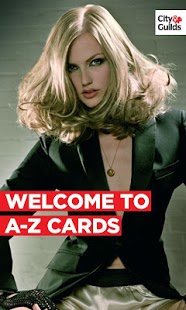A-Z Cards: Hairdressing 2
Paid Version
Publisher Description
City & Guilds, the UK’s leading vocational education organisation has developed The City & Guilds A-Z Hairdressing – to help support City & Guilds qualifications in Hairdressing.
The City & Guilds A-Z Hairdressing is a fun and engaging tool for City & Guilds Hairdressing learners, containing the words you need to know if you’re studying at levels 1, 2 or 3, or if you’re a qualified hairdresser. Featuring over 190 A-Z cards, the flashcard style app allows you to:
•look up technical words to find out their meaning.
•enable you to pronounce the word correctly.
•enable you to learn definitions of technical terms.
•enhance and test your knowledge.
•mark cards you know as ‘Learnt’, so you can keep your learning organised.
•identify knowledge gaps using the ‘Flag for review' feature.
The application has been designed to support learners studying levels 1, 2 and 3 Hairdressing and features adapted content from the acclaimed SmartScreen.co.uk website.
About A-Z Cards: Hairdressing
A-Z Cards: Hairdressing is a paid app for Android published in the Teaching & Training Tools list of apps, part of Education.
The company that develops A-Z Cards: Hairdressing is City and Guilds. The latest version released by its developer is 2. This app was rated by 1 users of our site and has an average rating of 3.0.
To install A-Z Cards: Hairdressing on your Android device, just click the green Continue To App button above to start the installation process. The app is listed on our website since 2012-09-18 and was downloaded 56 times. We have already checked if the download link is safe, however for your own protection we recommend that you scan the downloaded app with your antivirus. Your antivirus may detect the A-Z Cards: Hairdressing as malware as malware if the download link to com.cityandguilds.azcardshair is broken.
How to install A-Z Cards: Hairdressing on your Android device:
- Click on the Continue To App button on our website. This will redirect you to Google Play.
- Once the A-Z Cards: Hairdressing is shown in the Google Play listing of your Android device, you can start its download and installation. Tap on the Install button located below the search bar and to the right of the app icon.
- A pop-up window with the permissions required by A-Z Cards: Hairdressing will be shown. Click on Accept to continue the process.
- A-Z Cards: Hairdressing will be downloaded onto your device, displaying a progress. Once the download completes, the installation will start and you'll get a notification after the installation is finished.